#1,170 – Custom Panel, part II (Simple Arrangement of Child Elements)
October 1, 2014 1 Comment
You create a class that derives from Panel in order to create a panel control with custom behavior. Below, we expand on the earlier example to create a simple panel that stacks its child elements vertically, stretching them to fit the available space.
Here’s what happens:
- In the Measure phase, we tell each element how big it should be, dividing the vertical space by the # child elements
- In the Arrange phase, we position the elements
public class MyPanel : Panel
{
protected override Size MeasureOverride(Size availableSize)
{
Size childSize = new Size(availableSize.Width, availableSize.Height / InternalChildren.Count);
foreach (UIElement elem in InternalChildren)
elem.Measure(childSize);
return availableSize;
}
protected override Size ArrangeOverride(Size finalSize)
{
double childHeight = finalSize.Height / InternalChildren.Count;
Size childSize = new Size(finalSize.Width, childHeight);
double top = 0.0;
for (int i = 0; i < InternalChildren.Count; i++)
{
Rect r = new Rect(new Point(0.0, top), childSize);
InternalChildren[i].Arrange(r);
top += childHeight;
}
return finalSize;
}
}
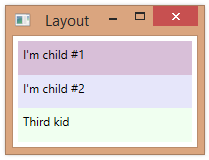
Pingback: Dew Drop – October 1, 2014 (#1867) | Morning Dew