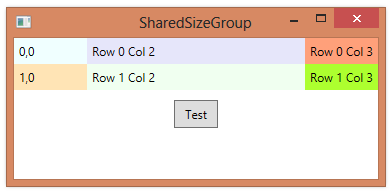#1,052 – Making Two Columns in a Grid the Same Size
April 16, 2014 Leave a comment
You can force two columns (or rows) in a Grid to always be the same size using the SharedSizeGroup property when defining the columns (or rows).
Below, we specify that the third column should auto-size and that the first and third columns should be the same size. The first column will be sized to match the auto-sized third column. We do the following:
- Set Grid.IsSharedSizeScope property of the Grid to true
- Set SharedSizeGroup property in the first and third ColumnDefinition elements to the same value (in this case it’s “A”)
<Grid Name="myGrid" Grid.IsSharedSizeScope="True">
<Grid.RowDefinitions>
<RowDefinition/>
<RowDefinition/>
</Grid.RowDefinitions>
<Grid.ColumnDefinitions>
<ColumnDefinition SharedSizeGroup="A"/>
<ColumnDefinition />
<ColumnDefinition Width="Auto" SharedSizeGroup="A"/>
</Grid.ColumnDefinitions>
<Label Content="0,0" Background="Azure" />
<Label Content="1,0" Background="Moccasin" Grid.Row="1" />
<Label Content="Row 0 Col 2" Background="Lavender" Grid.Column="1" />
<Label Content="Row 1 Col 2" Background="Honeydew" Grid.Row="1" Grid.Column="1" />
<Label Content="Row 0 Col 3" Background="LightSalmon" Grid.Column="2" />
<Label Content="Row 1 Col 3" Background="GreenYellow" Grid.Row="1" Grid.Column="2" />
</Grid>