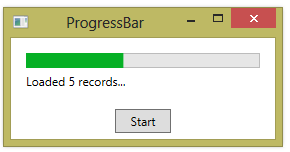#1,029 – Simple ProgressBar Example
March 14, 2014 Leave a comment
Here’s an example of how we could use a ProgressBar in an application to show # records processed.
<StackPanel>
<ProgressBar Value="{Binding NumRecsLoaded}" Maximum="{Binding TotalNumRecs}"
Height="15" Margin="15,15,15,0"/>
<Label Content="{Binding RecsLoadedMessage}"
Margin="10,0"/>
<Button Margin="15" Padding="15,3" HorizontalAlignment="Center"
Content="Start" Click="Button_Click"/>
</StackPanel>
In code, we declare properties for total number of records and number already loaded. When the user clicks on the Button, we set up a timer that increments the # records loaded each time that it ticks (twice a second). (Note–to use the DispatcherTimer, you need to use namespace System.Windows.Threading).
public partial class MainWindow : Window, INotifyPropertyChanged
{
private int numRecsLoaded = 0;
public int NumRecsLoaded
{
get { return numRecsLoaded; }
protected set
{
numRecsLoaded = value;
RaisePropertyChanged("NumRecsLoaded");
RaisePropertyChanged("RecsLoadedMessage");
}
}
private int totalNumRecs = 12;
public int TotalNumRecs
{
get { return totalNumRecs; }
protected set
{
totalNumRecs = value;
RaisePropertyChanged("TotalNumRecs");
}
}
public string RecsLoadedMessage
{
get { return string.Format("Loaded {0} records...", numRecsLoaded); }
}
public MainWindow()
{
InitializeComponent();
this.DataContext = this;
}
// INotifyPropertyChanged
public event PropertyChangedEventHandler PropertyChanged = delegate { };
private void RaisePropertyChanged(string propName)
{
PropertyChanged(this, new PropertyChangedEventArgs(propName));
}
private void Button_Click(object sender, RoutedEventArgs e)
{
DispatcherTimer timer = new DispatcherTimer();
timer.Tick += (s,ea) =>
{
NumRecsLoaded++;
if (NumRecsLoaded == TotalNumRecs)
timer.Stop();
};
timer.Interval = new TimeSpan(0, 0, 0, 0, 500); // 2/sec
timer.Start();
}
}