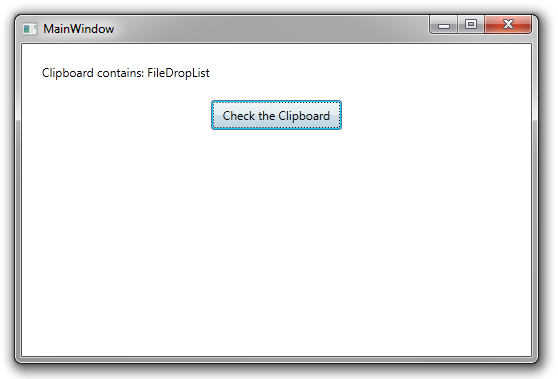#720 – Discovering What Kind of Data Is on the Clipboard
December 26, 2012 Leave a comment
You can use one of several static methods in the Clipboard class to find out what type of data is currently on the Windows clipboard.
There are several methods that check for a specific format (ContainsAudio, ContainsFileDropList, ContainsImage, and ContainsText). You can also use the ContainsData method to check for a specific format.
private void Button_Click(object sender, RoutedEventArgs e)
{
StringBuilder sbCB = new StringBuilder();
// Check for some specific formats
if (Clipboard.ContainsAudio())
sbCB.Append("Audio ");
if (Clipboard.ContainsFileDropList())
sbCB.Append("FileDropList ");
if (Clipboard.ContainsImage())
sbCB.Append("Image ");
if (Clipboard.ContainsText())
sbCB.Append("Text ");
// Can also check for specific formats
// (See System.Windows.DataFormats for full list)
if (Clipboard.ContainsData(DataFormats.CommaSeparatedValue))
sbCB.Append("CommaSeparatedValue ");
if (Clipboard.ContainsData(DataFormats.EnhancedMetafile))
sbCB.Append("EnhancedMetafile ");
lblInfo.Content = "Clipboard contains: " + sbCB.ToString();
}