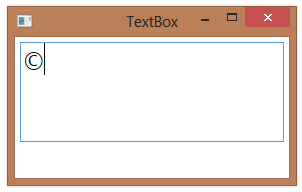#944 – Entering Special Characters into a TextBox
November 6, 2013 Leave a comment
There are sometimes special characters that don’t exist on your keyboard, but that you want to enter into a text-based control (e.g. a TextBox). To enter these characters:
- Bring up the Character Map utility (press Windows key and enter “Character Map”)
- Find that character that you want to insert
- If the character has a “Keystroke” sequence shown in the lower right corner of the window, you can enter it as follows:
- Enable Num Lock
- Hold down Alt key while entering all 4 digits shown, on the numeric keypad
For example, the Character Map utility shows “Alt+0169” as the keystroke combination for a copyright symbol.
If you hold down the Alt key and type “0169” on the numeric keypad, while a TextBox control has keyboard focus, the copyright symbol will be inserted.
If keystroke is not shown, you can press Select and then Copy and then paste into your text control.