#550 – Converting a Brush into a Resource in Blend
May 3, 2012 4 Comments
Once you spend some time creating a Brush in Blend, e.g. specifying the different colors in a gradient brush, it’s likely that you’ll want to use the same brush in several different spots in your user interface. You could just copy/paste the definition of the brush in XAML. But the easier way to reuse a brush is to convert it to a resource and then to reference the resource by name wherever you use it.
To start with, assume that we have a linear gradient brush defined for a Label control’s Background.
Start by clicking on the white square (Advanced Options) to the right of the brush-related property.
On the menu that comes up, select Convert to New Resource.
Specify a name for the new resource.
Notice that the XAML now defines the brush as a resource and then references it from the Label.
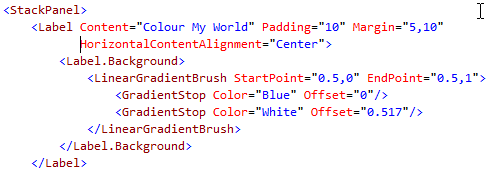




Pingback: Dew Drop – May 3, 2012 (#1,319) | Alvin Ashcraft's Morning Dew
Pingback: Converting a Brush into a Resource in Blend
Pingback: #551 – Resources Are Listed under the Resources Tab in Blend « 2,000 Things You Should Know About WPF
Pingback: #552 – Setting a Property to Use an Existing Resource « 2,000 Things You Should Know About WPF