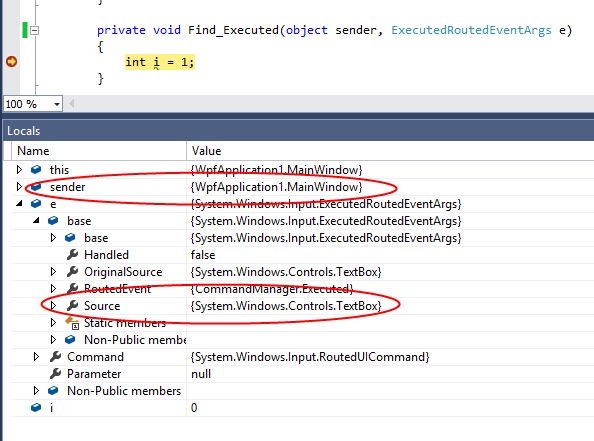#1,092 – An Example of Using a CommandTarget
June 12, 2014 1 Comment
Setting the CommandTarget property allows an element executing a routed command to initiate the routing of a command with a different element.
In the example below, clicking on the Button initiates a Paste command, but the routed command originates with a TextBox rather than the button. In this particular case, because a TextBox implicitly has a command binding for the Paste command, text currently in the paste buffer is automatically pasted into the TextBox. No code-behind is required in order for this to work.
<Window x:Class="WpfApplication1.MainWindow"
xmlns="http://schemas.microsoft.com/winfx/2006/xaml/presentation"
xmlns:x="http://schemas.microsoft.com/winfx/2006/xaml"
Title="Commands" Width="320" Height="220">
<StackPanel>
<TextBox Name="txtSomeText"
Width="220" Height="25" Margin="10"/>
<Button Content="Paste"
Command="ApplicationCommands.Paste"
CommandTarget="{Binding ElementName=txtSomeText}"
Margin="10" Padding="10,3"
HorizontalAlignment="Center" />
</StackPanel>
</Window>